Photos and videos are powerful selling tools for a tour operator. When done well, they invoke an emotional response from prospective guests, triggering them to hit your ‘book now’ button with greater frequency.
In this blog post and video, we’ll give you strategies for optimizing the use of images and videos so your tour sales pages conversation rate is maximized. For examples of tour businesses who are (and aren’t) using photos and videos to great effect on their tour sales pages, watch the video below.
Position your images and videos above the fold
All the big OTAs have their images and videos right below their tour names at the top of their tour sales pages (and they spend a lot of time optimizing their websites!). Images and videos are such powerful selling tools that they deserve some of the prime real estate above the fold so prospective guests don’t have to scroll to see them.

Images of smiling guests and guides
The Guest Focus rule is that at least 50% of your images should be of guests and guides smiling while on your tours. Unfortunately most tour operators only feature images of the tour’s location – this is a big mistake. Including smiling people in your photos allows prospective guests to visualize themselves on tour, leading to more bookings.
Hire a professional photographer
If you’re serious about growing your tour business, you MUST hire a professional photographer to capture your tour in action. The images captured by a professional can be used on your website, social media profiles, in advertising campaigns, on your OTA listings, and on brochures.

Display your images in a media gallery
To maximize the number of images you can use on your tour sales pages, display them in media galleries or carousels. By using carousels, website visitors don’t have to scroll down a long page of photos, and you can include all the great images you have of the tour. Also, make sure your carousels are swipeable on mobile view so visitors don’t have to click tiny chevrons to move between photos.

Optimize your images for page speed
When uploading photos and videos to your website, make sure to optimize or compress them. If you don’t, your website will load really slowly, increasing your bounce rate and decreasing your conversion rate. PageSpeed Insights is a helpful tool for optimizing the speed of your webpages.
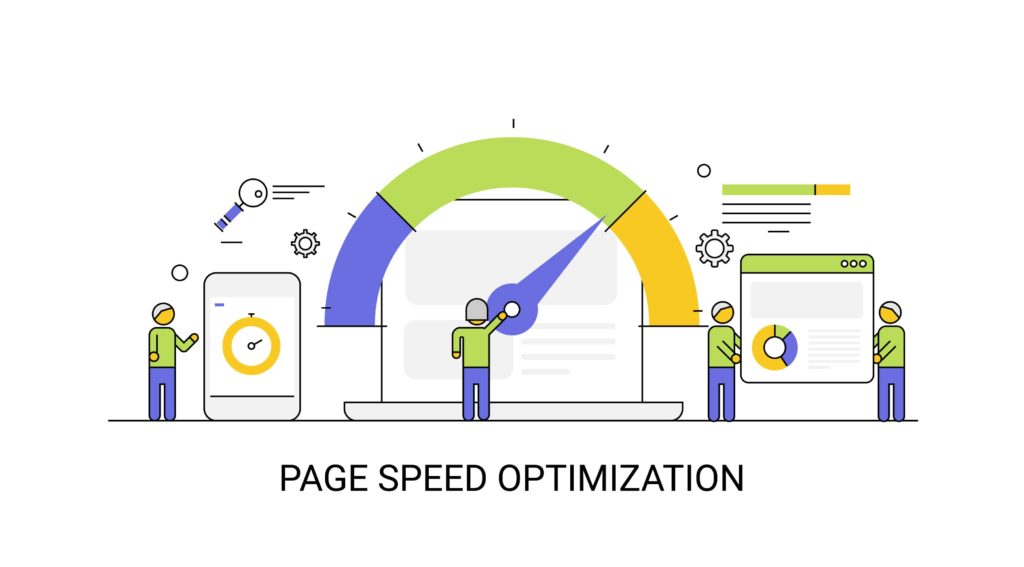
Include keywords in captions and alt text
The last strategy is the one most commonly overlooked by tour operators, yet it doesn’t take a lot of time to implement. Make sure you include keywords in image captions and alt text. Alt text is used to explain to visually impaired website visitors what an image portrays and it is used by search engines when ranking sites.
By following these strategies for using images and videos effectively, you’ll dramatically improve the conversion rate of your tour sales pages. Yes – it takes time and effort to do so, but the return on investment will be worth it!
If you need help effectively using photos and videos on your website, please reach out to us at [email protected] and we’ll point you in the right direction.




